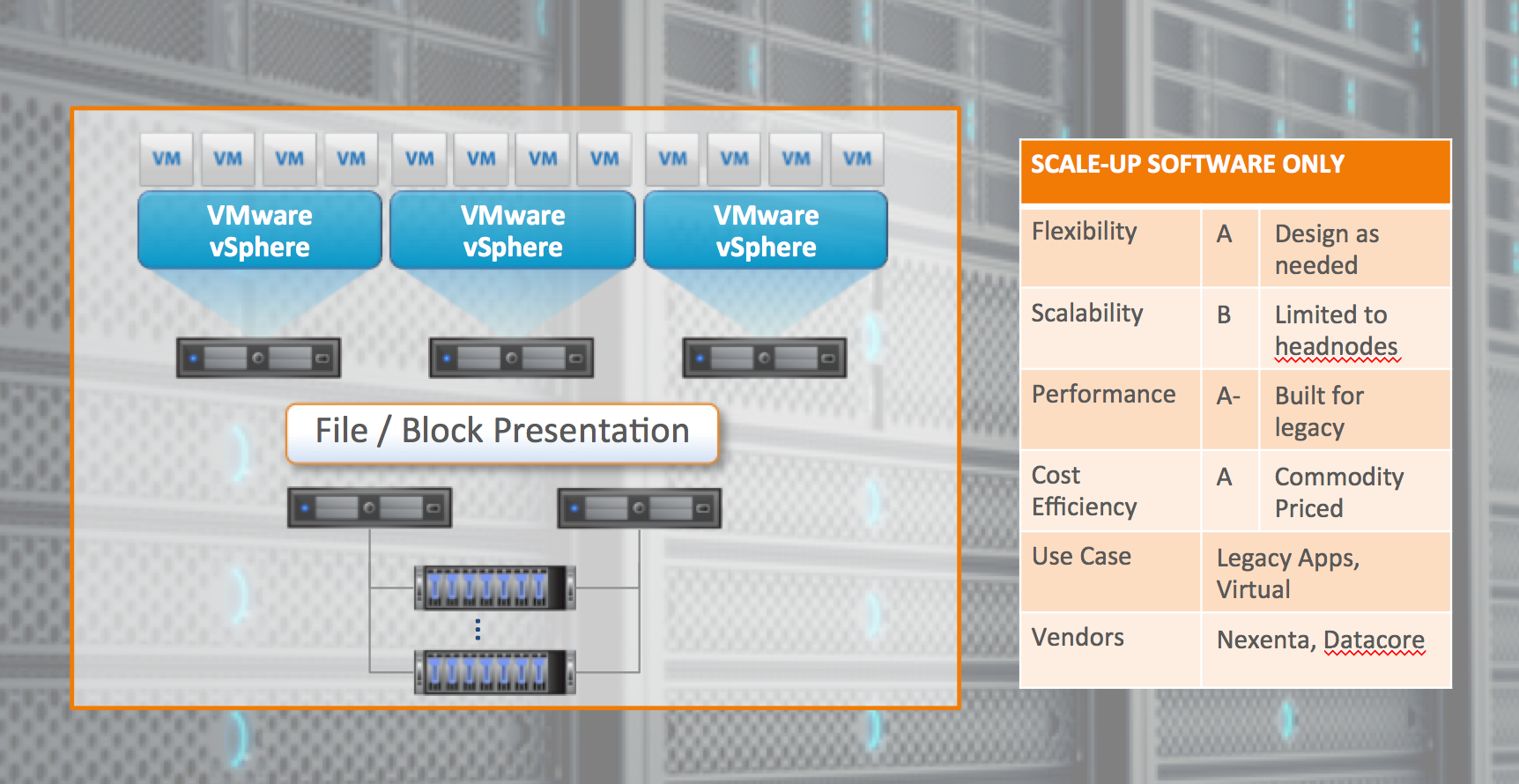by Michael Letschin, Field CTO
This is the second of six posts (the last one was Scale-up Vendor-Defined “SDS”) where we’re going to cover some practical details that help raise your SDS IQ and enable you to select the SDS solution that will deliver Storage on Your Terms. The second SDS flavor in our series is Scale-up Software-Only SDS.
Scale-up Software-Only SDS is just that – SDS benefits delivered via a software-only approach; the software sits on industry standard servers (think Cisco, Dell, Supermicro) and can leverage a variety of JBODs (like Fujitsu, Supermicro, Quanta). The end result is similar to what you get with Scale-up Vendor-Defined “SDS” — one or two commodity head nodes with JBOD behind it – but with two big differences: much better cost efficiency because it’s more vendor agnostic, and greater opportunity for scale up by leveraging big disks for the JBODs (like Supermicro’s 90-bay). Both provide REST-based management with rich APIs via front-end software, to enable easy, automatic provisioning and management of storage. Unlike Vendor-Defined, Scale-up Software-Only SDS offers good scalability and excellent cost efficiency and flexibility because of it’s software-only approach.
Scale-up Software-Only SDS is an excellent option for companies running virtual machines or the legacy apps that help run their business. It’s a good choice if you have accounting applications and legacy hardware because its performance in this use case is excellent. Unlike vendor-defined options, this one gives you the flexibility to design your solution as needed; and that applies both to the solution you need today, as well as creating flexibility for the future.. Plus, you can choose the most cost-effective commodity-priced machines rather than paying a premium for proprietary hardware – we’ve seen as much as 50-80% cost difference between identical solutions of the different types. Scale-up Software-Only SDS is limited to one or two head nodes, but you can put larger drives behind them, so you can scale up pretty big, but obviously scale out is limited.
Overall grade: A-
See below for a typical build and the report card: