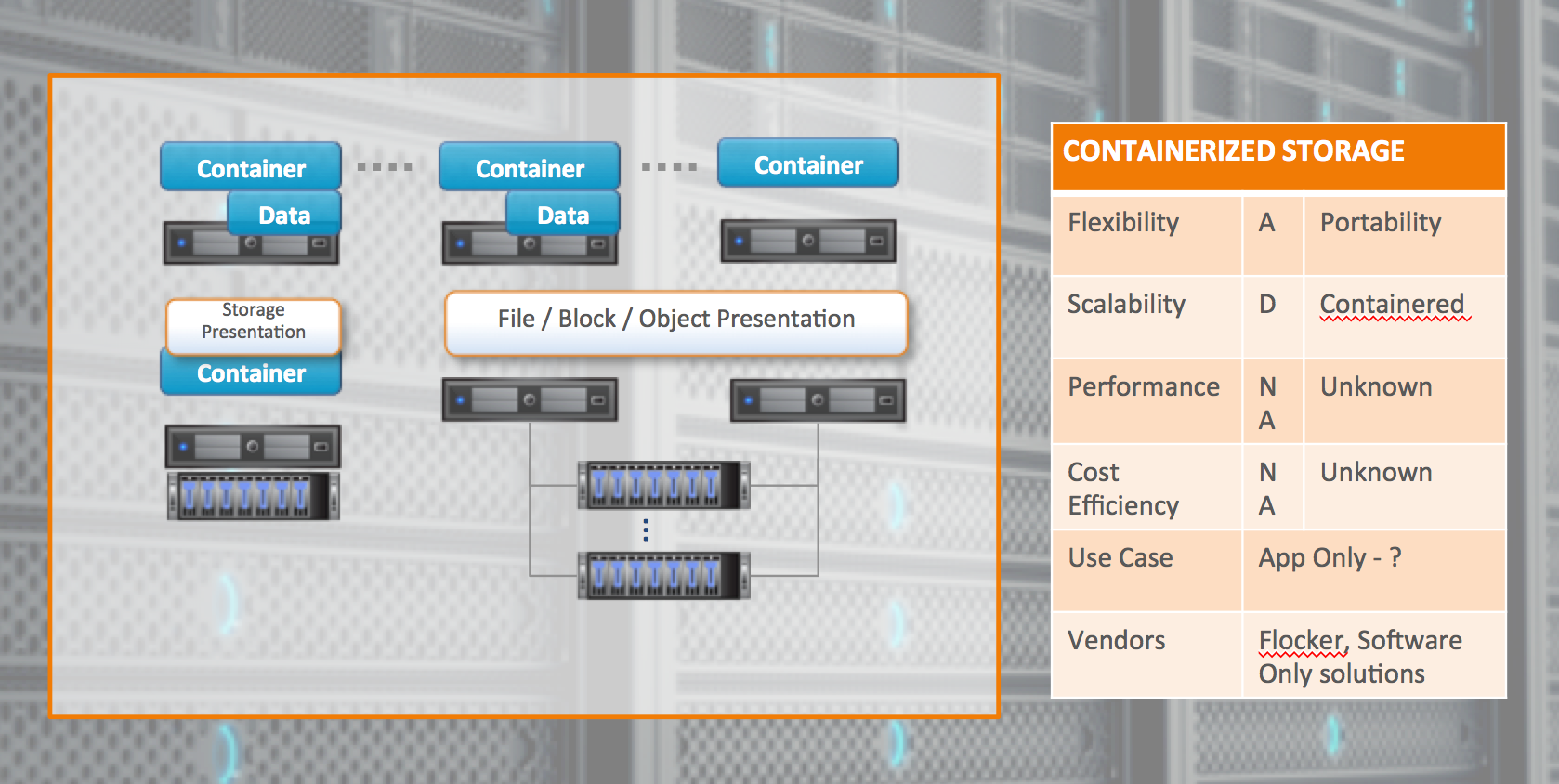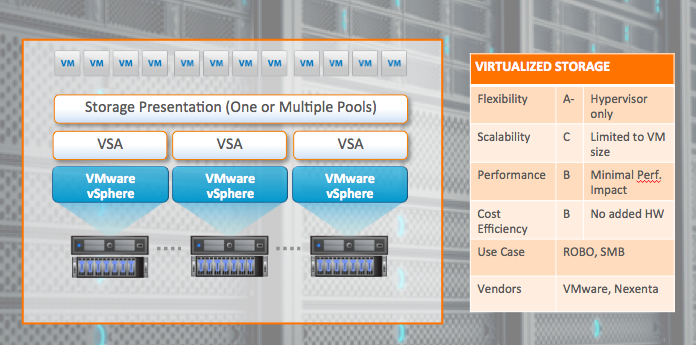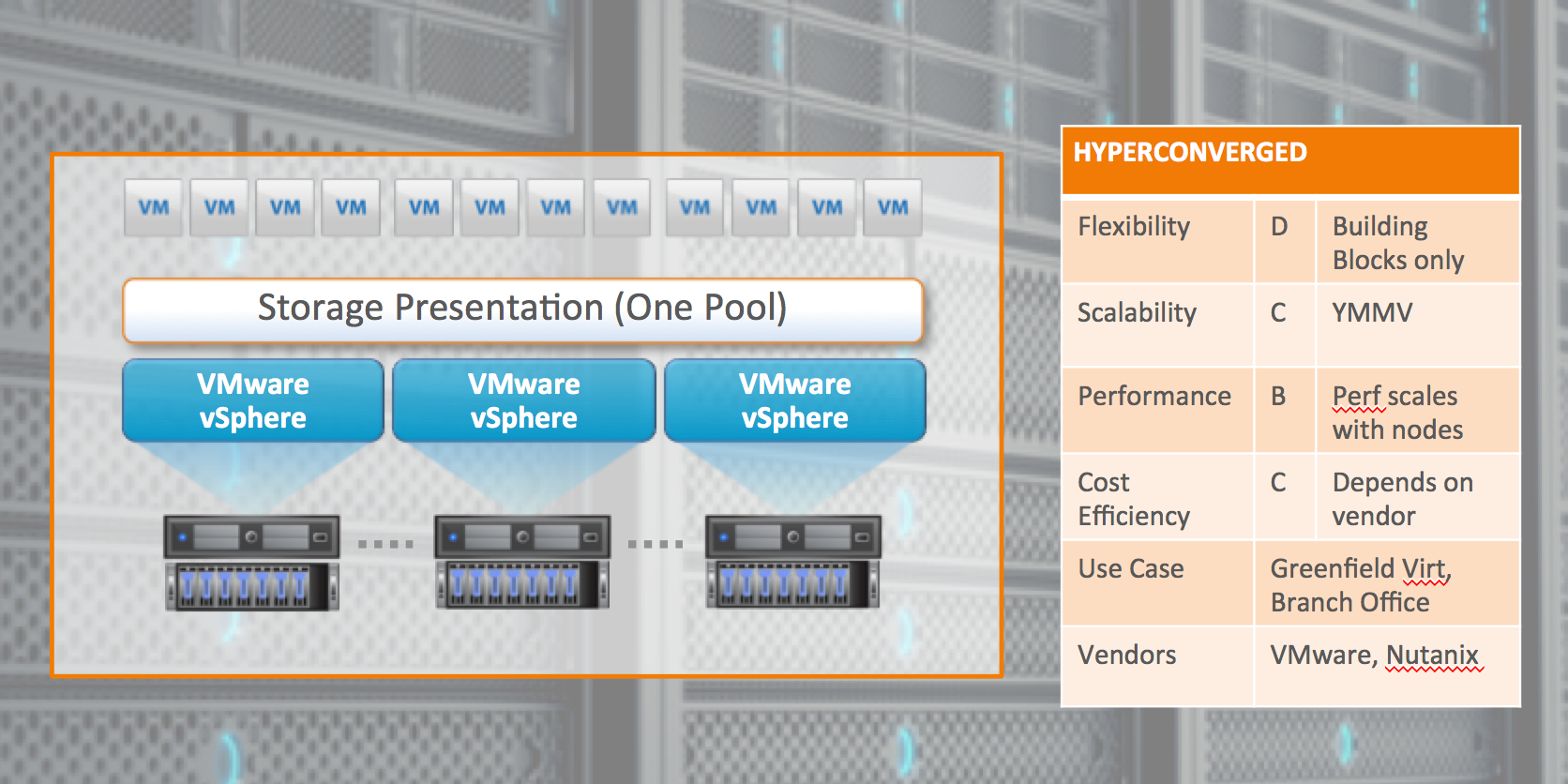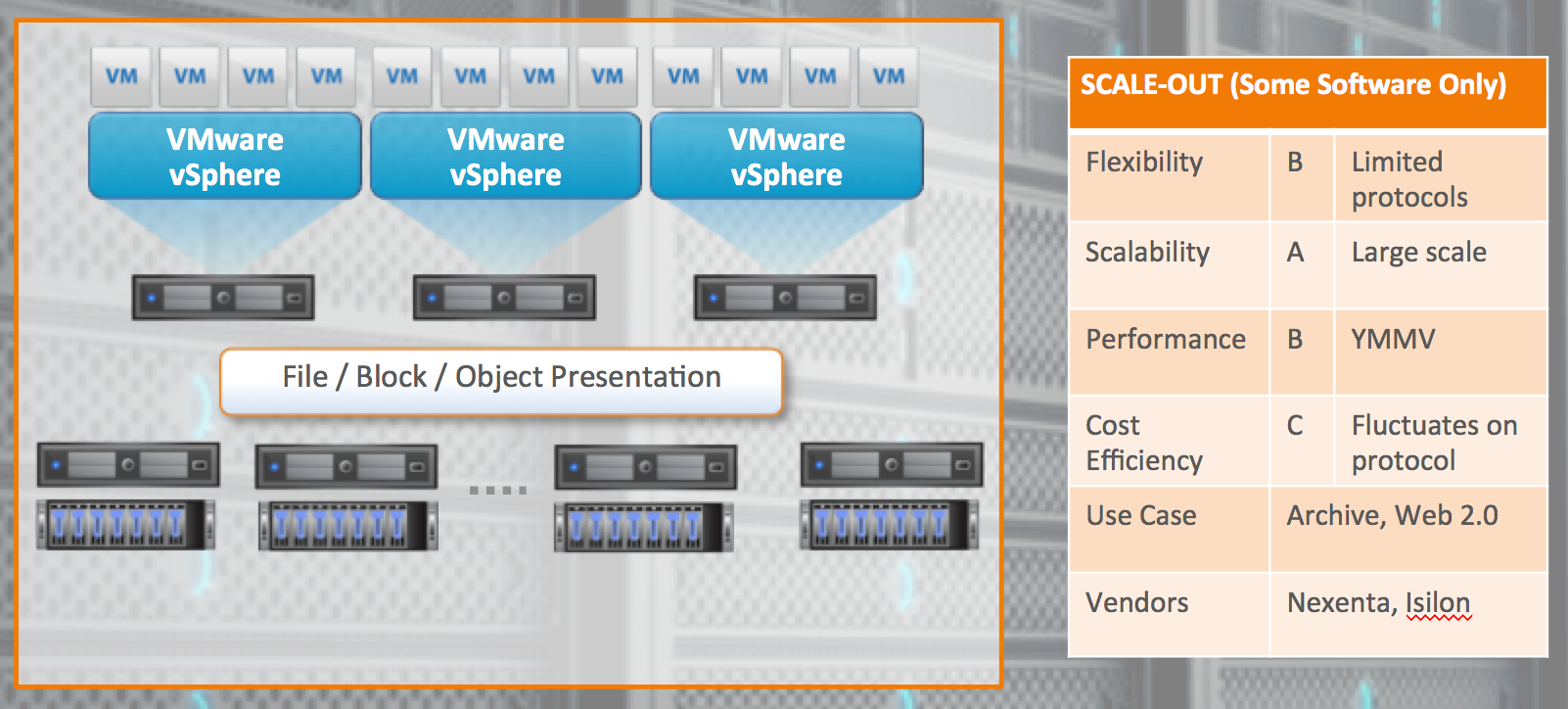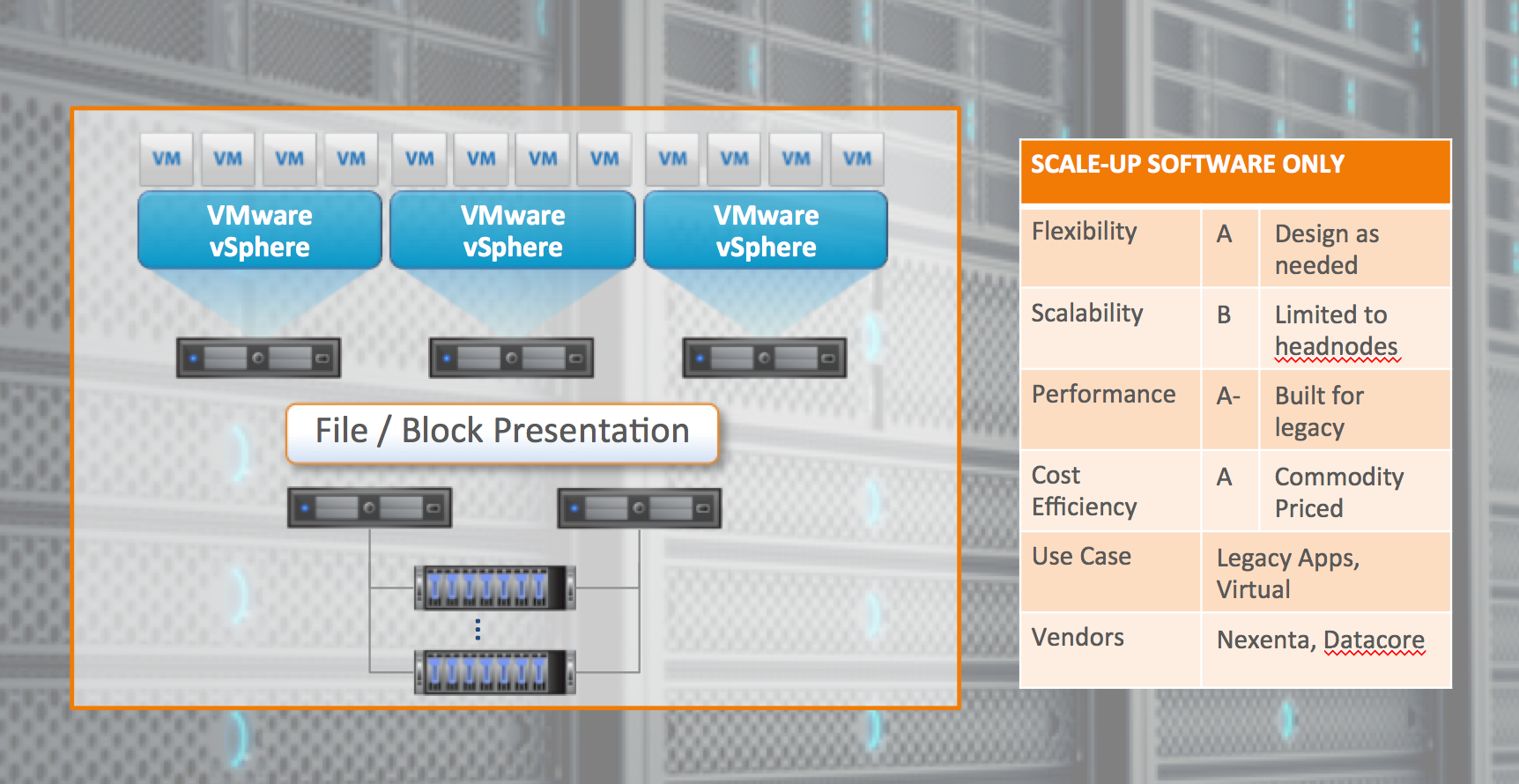by Michael Letschin, Field CTO
This is the sixth of six posts (the last one was Virtual Storage Appliances) where we’re going to cover some practical details that help raise your SDS IQ and enable you to select the SDS solution that will deliver Storage on Your Terms. The sixth (and final) SDS flavor in our series is Containerized.
Containers are a relatively new entrant on the storage scene – and they’re hot, because unlike virtual machines, they use shared operating systems; this means they’re incredibly more efficient than hypervisors in terms of system resource usage. The big benefit is that you can get more apps (think four to six times more) on the same old servers, and you can run those apps basically anywhere. Because the container space is virtualized, storage via Containers could be considered SDS. For storage, the containerization approach varies: It’s either all local storage as in the diagram on the left, or, as on the right, external components sharing file, block, or object presentation that gets integrated into container as staple storage. You can use solutions like Flocker to get stateful storage, which is important because not every app is completely stateless.
Containerization is useful for testing in DevOps or for use in hyperscale environments; and the storage is highly portable, which means flexibility is high. Currently few enterprises are actually moving production apps into these environments, with key issues being the ability of apps to write to containers and limited (but growing) knowledge of IT staff on this new virtualization paradigm. Containers aren’t designed to scale up to accommodate a lot of storage—which enterprise apps usually need – but it may be that a solution to this emerges.. You’ll notice that we’ve let off the grades for Performance and Cost Efficiency. For Performance, because Containers run in a virtual environment, there are far too many variables to provide a standard ranking; for Cost Efficiency, again, lots of dependencies on the underlying environment, although the ability to use existing infrastructure is a big plus.
Overall grade: (soft) B – incomplete grading
See below for a typical build and the report card: